How to: Insert an outline from another application into PowerPoint.
Solution:
Open the presentation, select the 'Insert' menu and select 'Slides From Outline...' . Type the file to be inserted and choose 'Insert'.
1) Open PowerPoint 7.0 and open the desired presentation, or create a new presentation.
2) Move to the desired insertion location.
3) Select the 'Insert' menu and select 'Slides From Outline...'. (The 'Insert Outline' dialog box appears.)
 Insert Outline dialog box
Insert Outline dialog box
4) Select the desired drive and folder from the 'Look In' drop-down list box.
5) Type the file name of the file containing the desired outline in the 'File Name' box.
6) Click 'Insert'. (The outline from another application is inserted into the PowerPoint 7.0 presentation at the desired insertion location.)
NOTE: The inserted outline was converted to a presentation; therefore, each PowerPoint 7.0 view is available (Slide view, Outline view, Slide Sorter view, Notes Pages view), and a slide show can be presented.
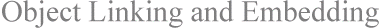
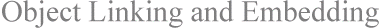
 Insert Outline dialog box
Insert Outline dialog box